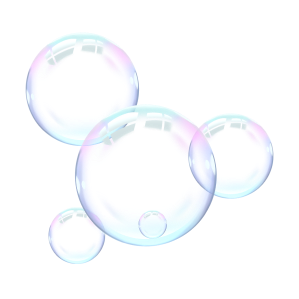
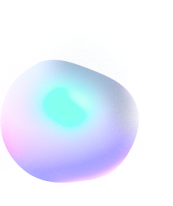

Unity is one of the most popular game engines in the world, known for its flexibility and support for multiple programming languages.
Unity initially supported multiple languages, but today, C# is its primary programming language. It no longer supports JavaScript (UnityScript) or Boo, making C# the go-to language for developing everything from game logic to AI and physics.
By default, Unity only supports C#, but there are ways to integrate other languages:
✅ Python – While not natively supported, you can use Python in Unity through plugins like Unity-Py.
✅ C++ – You can integrate C++ code into Unity using Native Plugins.
✅ Visual Scripting (Bolt) – If you prefer node-based programming instead of writing code, Unity offers Bolt, a visual scripting system for creating games without coding.
✔️ Easy to Learn and Read – Compared to C++, C# is more beginner-friendly and easier to understand.
✔️ Powerful and Efficient Memory Management – While C++ is faster, C# offers garbage collection, making memory management smoother.
✔️ Seamless Integration with Unity – All major Unity systems, including physics, animation, networking, and AI, are optimized for C#.
If you’re planning to start game development with Unity, learning C# is the best choice. While other languages can be used in specific cases, C# remains the most efficient and officially supported option
Tag: unity,android,csharp,python,ai,game