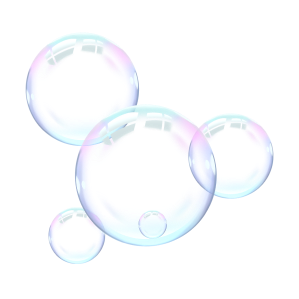
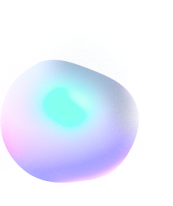
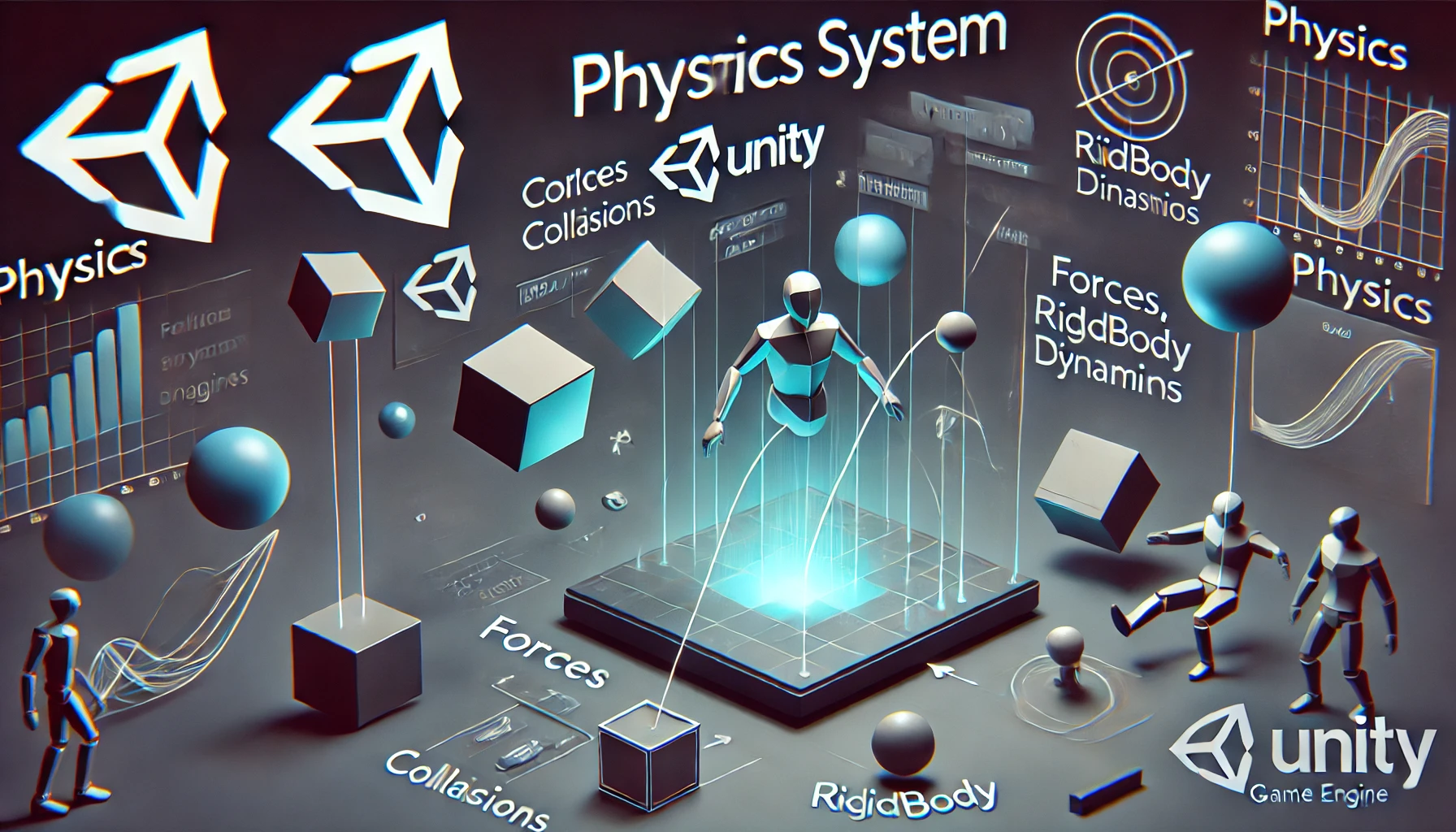
When it comes to game development, making objects feel real can be just as important as making them look real. That’s where Unity’s built-in physics engine comes in—a powerful system that lets developers simulate real-world behaviors like gravity, collisions, friction, and force with ease.
Unity uses two main physics engines: PhysX for 3D physics (powered by NVIDIA) and Box2D for 2D physics. These engines handle all the complex math and mechanics behind the scenes, so you can focus on creating fun, interactive experiences.
In simple terms, Unity's physics engine lets you:
Drop objects under gravity
Detect and respond to collisions
Create realistic bouncing or rolling
Apply forces (like a kick or push)
Simulate rigid and soft body dynamics
Here are some of the most essential physics components in Unity:
Rigidbody / Rigidbody2D: Adds mass and motion to objects. Without this, your object won’t react to gravity or collisions.
Collider / Collider2D: Defines the shape of your object for the purpose of physical interactions. It can be a box, sphere, capsule, polygon, etc.
Physics Materials: Define how an object reacts upon impact—bounciness, friction, and more.
Joints: Used to connect two objects and restrict their motion in specific ways (think of hinges, springs, or ropes).
Imagine a bouncing ball that slows down over time, or a crate that slides down a ramp. With Unity's physics system, you don’t need to manually animate these behaviors—they’ll happen naturally if the physics settings are right.
Even more complex behaviors, like ragdoll effects or collapsing structures, become manageable thanks to Unity’s tools and components.
Using the physics system wisely can:
Save hours of animation work
Make gameplay more immersive
Let you create systems like puzzles, destruction, or motion-based mechanics with minimal code
Add fun unpredictability (e.g., chain reactions, domino effects)
Use FixedUpdate() instead of Update() for physics calculations to ensure smoother and more reliable behavior.
Too many physics objects can hurt performance—optimize using layers, collision matrices, and simplified colliders.
Use Physics Debug Mode in the Scene view to visualize forces, colliders, and more.
🎯 Whether you're creating a puzzle game, a realistic driving simulator, or just a quirky arcade platformer, Unity’s physics tools give you the freedom to experiment, iterate, and innovate.
Got questions about Unity physics or want to see sample code? . 🎮✨
Tag: unity,android,csharp,python,Physics,game,Code,Gravity